
8 Free AI Chatbots for Customer Support in 2025 (No Coding Needed)
By 2025, customer service management will only have to worry about two major issues: the growing number of customer service tickets and the increasing expectations of customers. AI chatbots can be the answer, but selecting the right platform is key. Choosing a bad chatbot often means unhappy customers and wasted money.
📑 Table of Contents
- 8 Free AI Chatbots for Customer Support in 2025 (No Coding Needed)
- Key Highlights
- What to look for in the best AI chatbots?
- Comparison table of AI chatbots
- Best AI tools for Customer Support in 2025
- How to choose the right AI Chatbots for customer support?
- Building a chatbot for customer service
- Conclusion
- Frequently Asked Questions (FAQs)
We have enabled 10,000s of businesses, including big names such as Sknanb and Healthbird, to launch AI chatbots for customer support. Our suggestions are grounded in real-world use, verified by live testing, feedback from our support agents, and performance measures such as response time, ticket resolution rate, and customer satisfaction scores.
This post is about the top 8 customer support AI chatbots in 2025. No matter if you’re looking for ease of use, CRM integration, multilingual support, or customisation, in the following, you’ll find a clear recommendation on the best AI chatbot for your business.
Key Highlights
| AI chatbots reduce support workload. Free chatbots are suitable for business needs. No-code platforms make the chatbot-building process easy. CRM integration ensures personalised support. Future chatbots are evolving into advanced AI agents. |
What to look for in the best AI chatbots?
There are many AI chatbots in the market, each with unique features to help businesses grow. The best chatbots combine easy integration, natural language processing (NLP), scalability, and strong security.
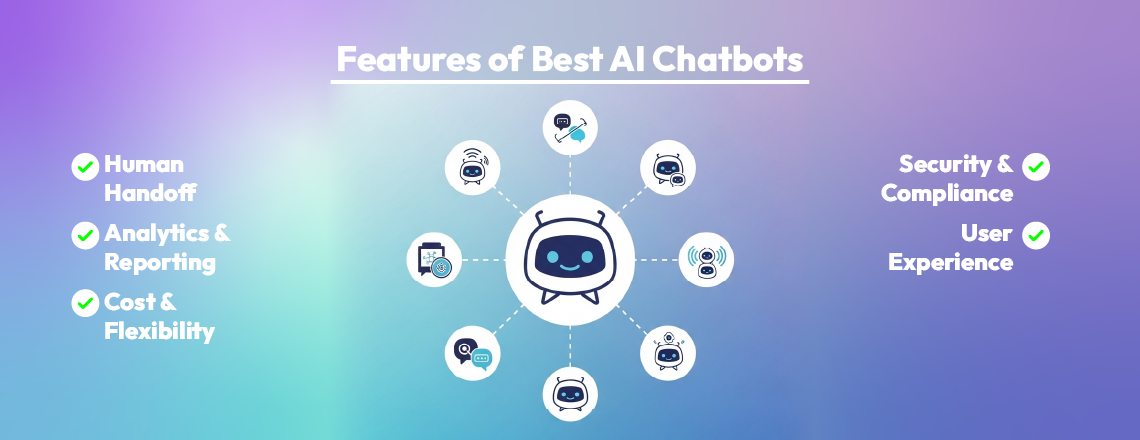
Key factors to consider include natural language understanding to handle intent, context, and even slang, plus personalisation based on past interactions or customer profiles. Integration with websites, apps, and CRMs expands possibilities for support.
Multilingual support is important for global audiences, while scalability ensures the bot can manage many conversations at once. Smooth handoff to human agents helps with complex issues, and analytics provide insights to improve service. Finally, flexible pricing and customization make these tools suitable for businesses of all sizes.
Human Handoff
As the bot reaches the limits of its knowledge, a seamless transition to an available human agent can provide continued support.
Analytics and Reporting
By understanding how customers interact through detailed metrics and feedback, service can be enhanced over time to better meet their evolving needs.
Cost and Flexibility
Affordable subscription models are offered to suit organisations of all sizes, with options to tailor features to specific compliance requirements and business goals.
Security and Compliance
Robust data security is a priority, ensuring sensitive information receives rigorous protection according to relevant regulations like GDPR and HIPAA, where applicable.
User Experience
The conversational interface aims to respond helpfully and efficiently through natural language, making the process of getting assistance quickly pleasant and straightforward.
Comparison table of AI chatbots
| Tool | Best For | Channels | Setup |
| Chatboq | Startups, agencies, and growing businesses that need AI-powered customer support, sales, and automation. | Website, WhatsApp Business, Messenger, Instagram, Telegram, SMS, Viber, Email, and more. | No-code, quick to set up using website links, documents, and other sources. |
| YourGPT | All business sizes | Website, WhatsApp, Instagram, Messenger, Email & more | No-code |
| Zendesk AI | Zendesk users | Website, Messaging, Help Center, Email | Built-in |
| Shared Inbox by Canary | All business sizes | Website, Chatbot, Docs, Email, Web App, Desktop, Mobile | Quick-setup |
| Help Scout | Small support teams | Email, Docs, Live Chat | Low-code |
| Freshdesk | Growing support teams | Website, Email, Ticketing, Social | Plugin-based |
| Kustomer IQ | CRM-focused service teams | Website, Social, Email, SMS | Mid-code |
| Ada CX | Enterprise automation | Website, Mobile apps | Technical |
Best AI tools for Customer Support in 2025
1. Chatboq
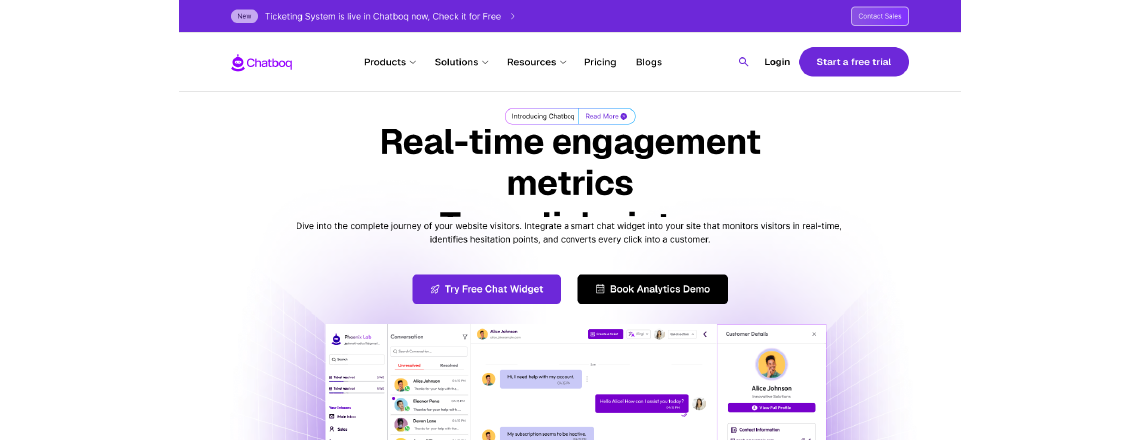
Chatboq is an AI-powered live chat and customer engagement platform. It helps businesses provide customer support, increase sales, and manage customer relationships without any coding.
It uses artificial intelligence to deliver fast, personalised interactions across websites, messaging apps, email, and social media.
Features:
- No-code chatbot builder
Create and launch chatbots using website links, documents, and other sources. No technical skills needed. - Omnichannel support
Connect with customers on web chat, email, WhatsApp Business, Messenger, Telegram, Instagram, SMS, Viber, and more. - AI features
AI reply assistance, sentiment detection, multilingual support, voice-to-text, conversation summaries, and spam filtering. - Customizable chat widget
Product tours, proactive chat messages, co-browsing, in-chat payments, and designs that match your brand. - Team collaboration
Shared inbox, internal notes, canned responses, conversation ratings, and smart routing for better teamwork. - CRM and automation
Store and manage customer profiles, track lifecycle, segment audiences, and build workflows with triggers and conditional flows. - Help center and knowledge base.
Publish articles and FAQs in multiple languages. Use your own domain and SEO settings. - Data security
TLS encryption, two-factor authentication, and GDPR-ready data processing agreements.
Pros:
- Works with tools like WordPress, Shopify, Slack, HubSpot, Zoho, and Salesforce.
- Designed for real support and sales tasks.
- It’s easy to train using your documents and website content.
- White label option for agencies.
- Analytics and reporting to guide decisions.
- Mobile and desktop apps for teams on the go.
- Real-time notifications for faster responses.
- Built-in collaboration tools like notes and reminders.
- Scales with businesses from small startups to enterprises.
- Multilingual support helps expand into global markets.
- Secure payments inside chat with Stripe and UPI integration.
- Proactive triggers to engage visitors before they leave.
- Advanced automation that saves time and reduces manual work.
Cons:
- Some integrations are only in higher plans.
- Advanced AI triggers and workflow automation are in the Plus plan.
- Deeper analytics are in Essentials and Plus.
Pricing:
For pricing, contact info@chatboq.com.
2. YourGPT AI
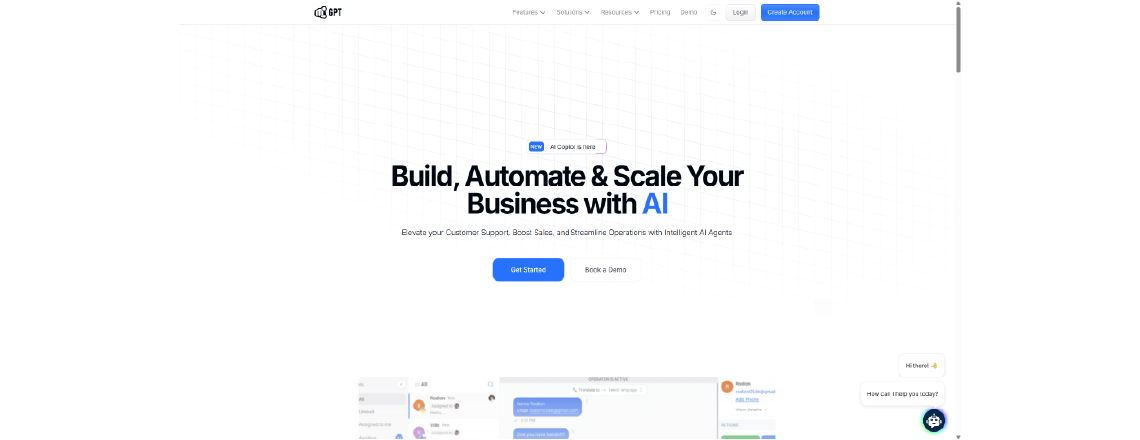
YourGPT is an AI-first platform that enables businesses to develop intelligent AI agents for customer support, sales, and business operations without requiring any coding.
Advanced artificial intelligence (AI) powers this system to deliver quick, personalised interactions through multiple communication channels, including websites, messaging applications, and Email.
Features:
- No-code needed: creating and deploying this chatbot requires no programming knowledge at all, as it uses data sources like website links, documents, and videos.
- Communication is easy with multilingual support, removing the language barrier.
- It has omnichannel integration that allows businesses to have seamless connections with different social media, such as WhatsApp, Messenger, Slack, and Telegram.
- Voice agents’ features enable high-precision speech recognition, allowing them to accept voice messages in various languages.
- Visitors can be converted into leads by integrating with chatbot interactions.
Pros:
- Works with tools such as Zendesk, Freshdesk, and Intercom.
- Designed for real-world support.
- Easy to train with help docs, CRM entries, or web content.
- Scales globally with multilingual support.
- Proactive triggers respond to user actions.
Cons:
- It is more when integrated with platforms like Crisp or Zendesk.
- Best suited for support as sales automation.
- Advanced analytics and reporting are being expanded.
Pricing:
- Essential plan starting at $49/month.
- Professional plan at $99/month.
- Advanced plan at $399/month.
3. Zendesk AI
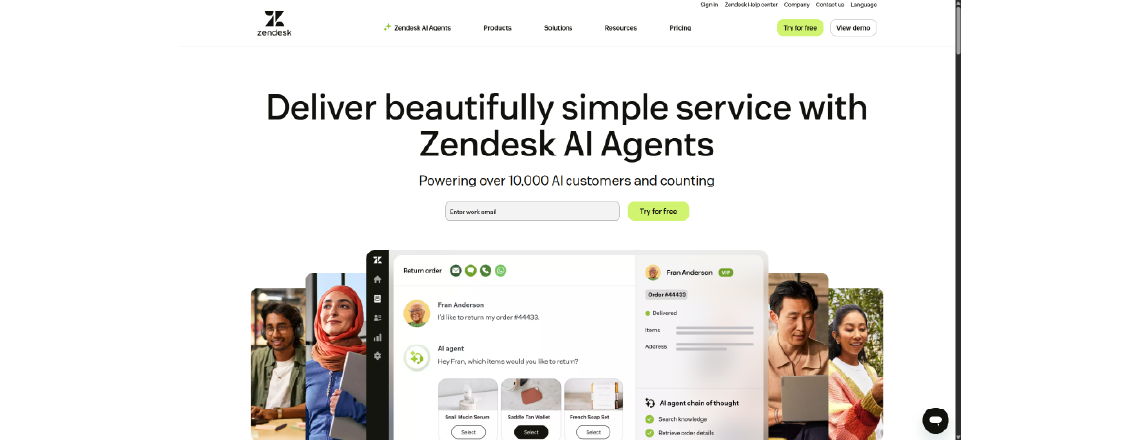
Zendesk is a customer service platform for enterprises that includes live chat as its core feature, which helps companies to provide real-time support to customers. Zendesk AI represents an integrated set of artificial intelligence tools within the Zendesk platform, which enables businesses to automate customer service interactions while boosting agent productivity. The AI system has been pre-trained through analysis of billions of customer service data points. It offers multiple feature sets, which include AI agents for customers as well as Copilot for support staff.
Features:
- Zendesk live chat allows business users to interact with customers on a real-time basis, resolving queries faster.
- With its live chat as a core feature, integration with other channels is smooth.
- This platform can integrate automated answers for various queries and engage users more conversationally, leading to seamless assistance and solving complex issues.
- This platform enables the company to scale its growth, allowing interns to handle higher customer queries.
Pros:
- AI can help automate tasks, intelligently route tickets to their right agents, and provide context to customer interactions.
- More relevant and personalized support interactions can be gained with the use of AI.
- High Automation Rates: Zendesk automates about 80% of customer interactions, which allows agents to handle higher-value work according to TechRadar.
- Real-time suggestions, such as auto-responses and intent detection, assist agents in resolving issues at a faster pace, according to AI Know Zone Morning Dough.
- AI routing systems enable smart ticket management by directing inquiries to the proper teams or agents for increased operational efficiency, according to AIKnowZoneVoiceflow.
Cons:
- Price Barriers for Smaller Businesses: The addition of AI features to products causes substantial price increases, which prevents startups, along with small teams, from using them.
- The need for advanced customisation, combined with analytics, necessitates users to upgrade to higher-tier plans or purchase additional features, making total costs difficult to estimate.
- Per-Resolution Pricing: Some charge per resolved ticket (around $0.99–1.99), which can quickly escalate for high-volume operations.
- Full optimization of advanced workflows demands both time investment and expert configuration skills, which make it a challenging process.
Pricing
- Suite team:$55 per agent each month.
- Suit growth:$89 per agent each month
4. Shared inbox by Canary
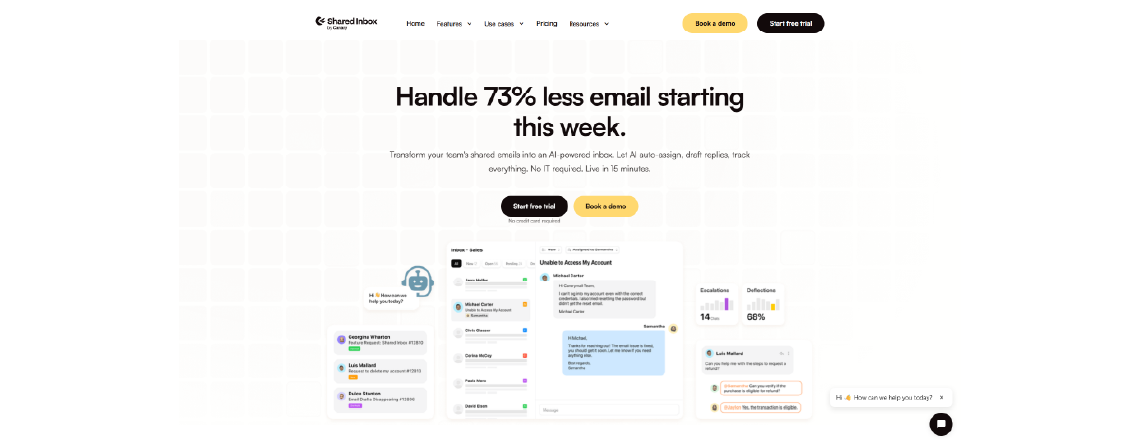
Shared Inbox by Canary (also known as “Canary for Support”) is a dedicated shared inbox and email-first support platform. It combines ticketing, AI-powered automation, internal collaboration, and analytics, all wrapped in a sleek, email-centric interface, Canary Mail. It’s designed to help teams manage shared email addresses collaboratively without the confusion of forwarding or overlapping replies.
Features:
- Unified Shared Inbox: Collaborate in a single workspace—assign conversations, avoid duplicate replies, and track ownership and status clearly.
- Smart Ticketing: Automatically turn emails into tickets, assign them, and organize with filters and tags.
- Internal Chat & Mentions: Leave private comments and tag teammates directly in emails for improved coordination.
- AI Chatbot: Train a chatbot on your documents to automate repeat queries with human-like replies and continuous improvement.
- Automations: Set up auto-assignments, auto-responses, reminders for pending tickets, and CSAT surveys after resolution.
- Shared Templates & Reply Suggestions: Use reusable message templates and AI-assisted suggestions for consistency and speed
Pros:
- The solution functions as an intentional collaboration tool that tracks accountability metrics and provides immediate visibility.
- The system handles repetitive work together with automated responses that decrease human involvement but keep interactions natural.
- Teams can begin using this solution within 30 minutes because it delivers both quick setup and straightforward operation.
- The solution eliminates complex CRM features, which makes it perfect for teams that handle emails predominantly.
- The platform offers straightforward pricing tiers that do not include additional expenses or mandatory negotiations about contact numbers.
Cons:
- Relatively New Platform: The recent introduction of this platform means its ecosystem does not include the same number of integrations and mature features found in well-established helpdesk systems.
- Dependency on AI Training: The system’s performance depends heavily on the quality of training materials and regular maintenance activities.
- Scope Limitation: Teams that require support across multiple channels, including chat and social platforms, may find this email-centric system insufficient.
Pricing:
- Starter at $10.
- Business at $20.
- Enterprise at $30.
5. HelpScout
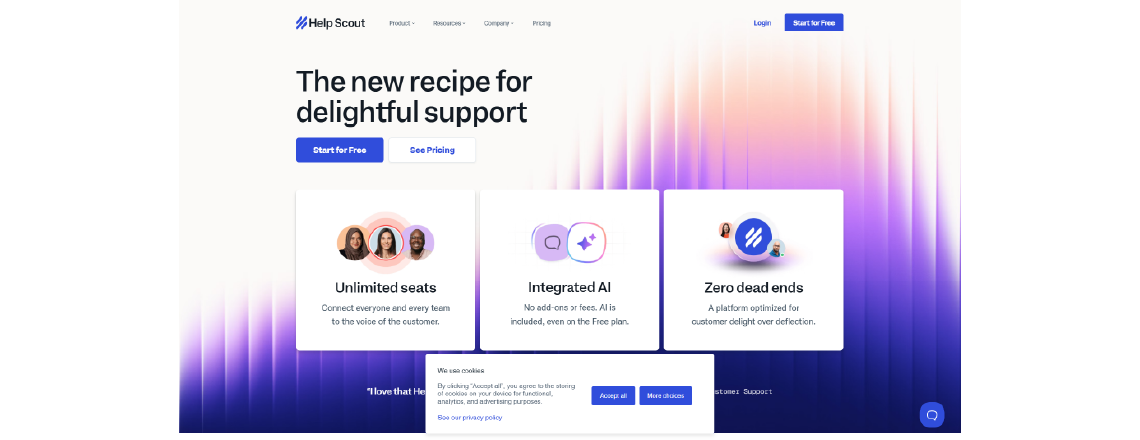
HelpScout provides a customer communication platform that targets support teams with small to medium-sized operations. The platform offers a human-centered design through shared inbox management alongside basic automation features and knowledge base integration.
Features:
- Auto Reply Suggestions helps users by recommending responses that draw from their saved replies and previous activity patterns.
- Beacon Suggestions helps users find help documents right before they send messages.
- Workflow Automation enables message routing and reply triggering, which functions according to specific rules.
Pros:
- Minimal learning curve for a small team.
- Clean, clutter-free interface.
- AI supports the agent without replacing them.
- Excellent built-in knowledge base.
Cons:
- Limited multichannel
- Basic bot logic compared to advanced tools.
- Doesn’t scale well for enterprise support complexity.
6. Fresh desk
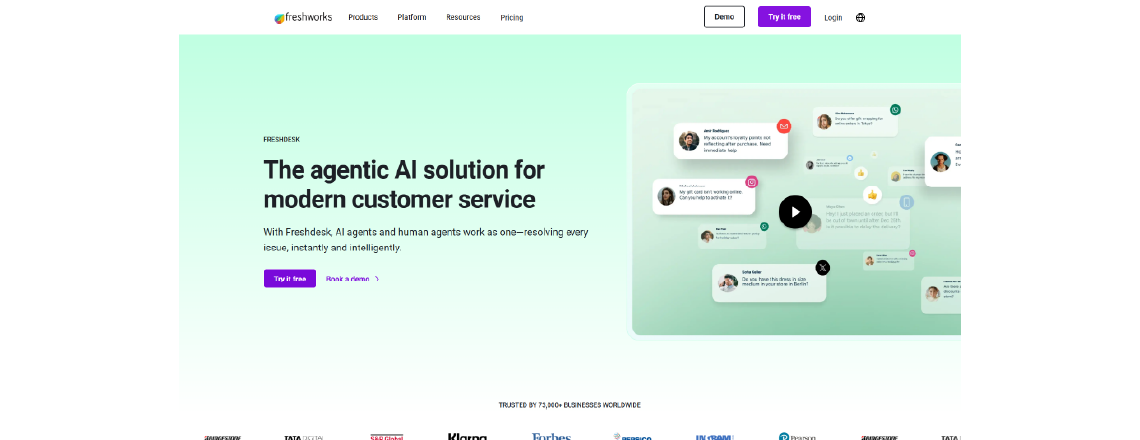
Freshdesk operates through Freddy AI to enable organizations to handle customer communications via email, chat, and social media platforms. The platform delivers conventional helpdesk capabilities that integrate with AI technology to provide accelerated ticket resolutions.
Features:
- Freddy Self-Service Bot – Answers FAQs and deflects common queries.
- Freddy Agent Assist – Offers real-time suggestions to human agents.
- Smart Triage – Uses intent and sentiment to sort and route tickets.
Pros:
- A comprehensive solution contains multiple automation tools operating within a single platform.orm
- Organizations that handle numerous customer interactions find this platform exceptional for their needs.
- The system learns from interactions to enhance its performance through time.
- Budget-friendly service packages for the developing team.
Cons:
- UI can become cluttered with scale.
- Reporting and analytics can feel complex for beginners.
- Some AI features are locked behind higher-tier plans.
7. Kustomer IQ
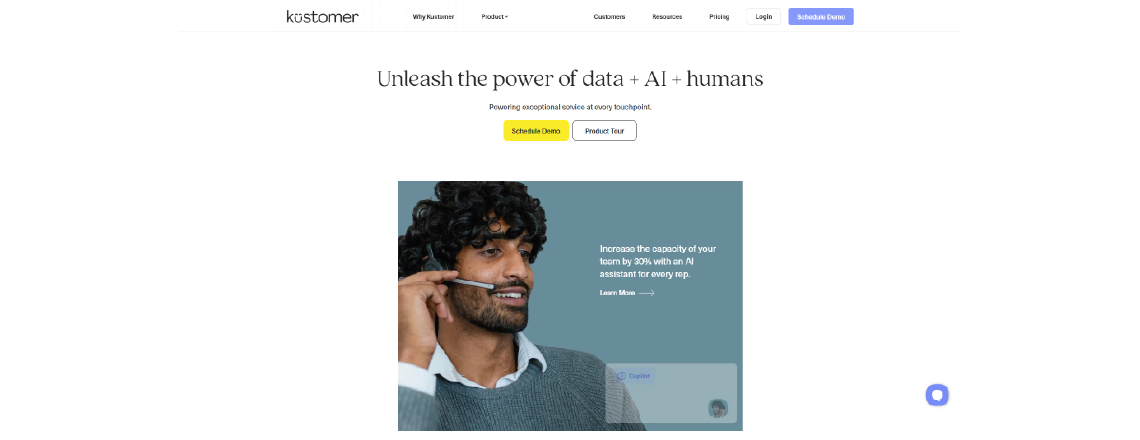
Kustomer IQ integrates conversational AI with CRM-based support to deliver customized customer interactions through unified data and messaging storage. The platform targets businesses that aim to treat support like a CRM function instead of keeping it separate.
Features:
- The AI chatbot automates repetitive queries by utilising customer context information.
- The smart routing system directs conversations according to agent expertise level and past interactions, as well as conversation urgency.
- During live chat sessions, the full customer timeline and data information appear for agents to view.
Pros:
- Full CRM integration makes support truly contextual.
- When AI makes decisions, it must base them on customer data instead of relying solely on keywords.
- A strong omnichannel support system needs to include both SMS and social channels.
Cons:
- Setup requires technical knowledge or onboarding help.
- Cost structure may not suit smaller teams.
- Fewer templates or guided flows than chatbot-first tools.
8. Ada CX
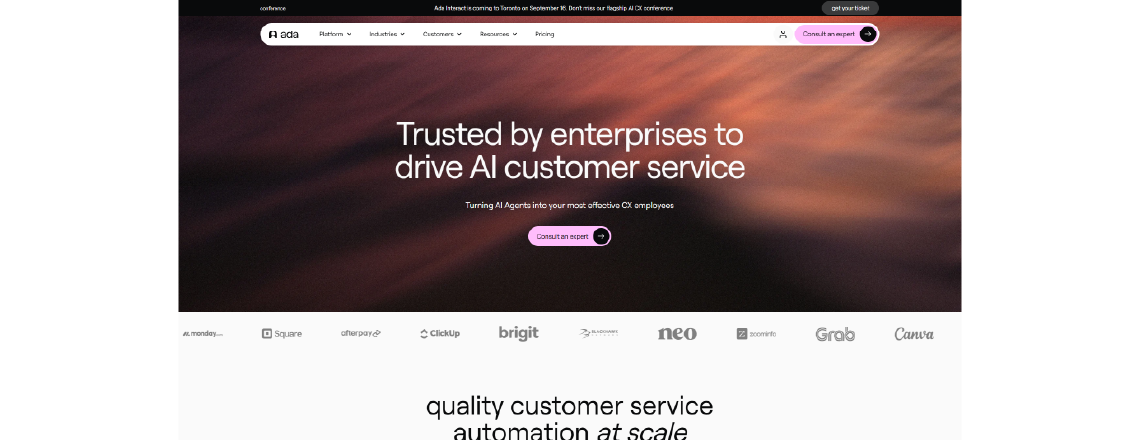
The enterprise platform Ada CX delivers AI automation, which targets extensive customer service operations. High-volume operations benefit from its natural language understanding, along with customisation options that enable both control and personalisation.
Features:
- Conversational AI Engine – Understands user intent and guides resolution.
- Ada’s Personalization Layer – Adapts answers using customer data.
- Custom Integrations – Supports deep backend integrations via API.
Pros:
- Works on different platforms.
- Powerful analytics for performance.
- Advanced language understanding and logic branching.
- Highly customizable for enterprise needs.
Cons:
- Pricing starts at the enterprise level
- Long setup cycle.
- Requires technical support.
How to choose the right AI Chatbots for customer support?
1. AI is handling most of the queries.
When a chatbot fails to process order updates, handle billing inquiries, reset passwords, and provide product information, it actually creates more work instead of reducing the workload.
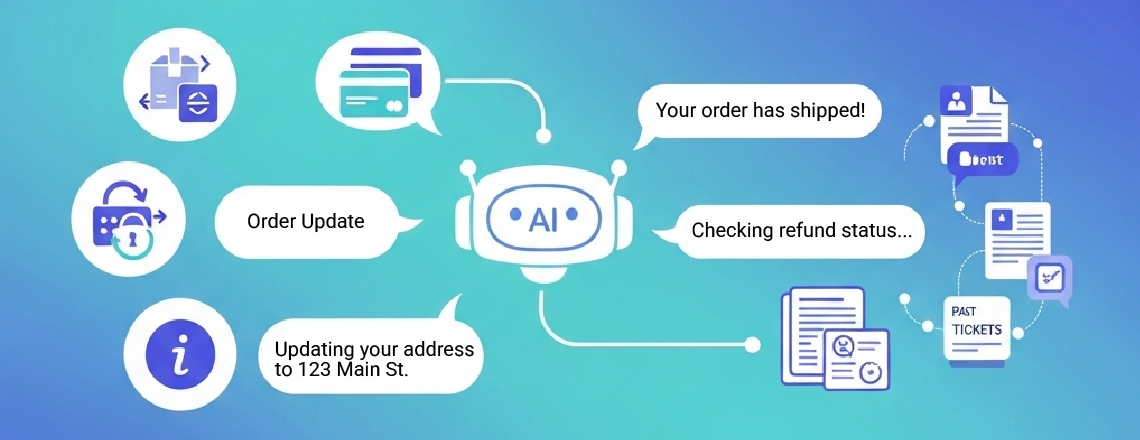
Look for tools that can:
- Customer questions should receive precise responses from your system while avoiding uncertain answers.
- The system needs to initiate refund checks and address updates from chat conversations.
- The system requires access to your previous tickets and documentation to develop a language based on your brand identity.
2. It should take less time.
Support teams typically lack immediate developer availability for their operations. The tool needs to start immediately while maintaining the ability to adjust easily with minimal user education requirements.
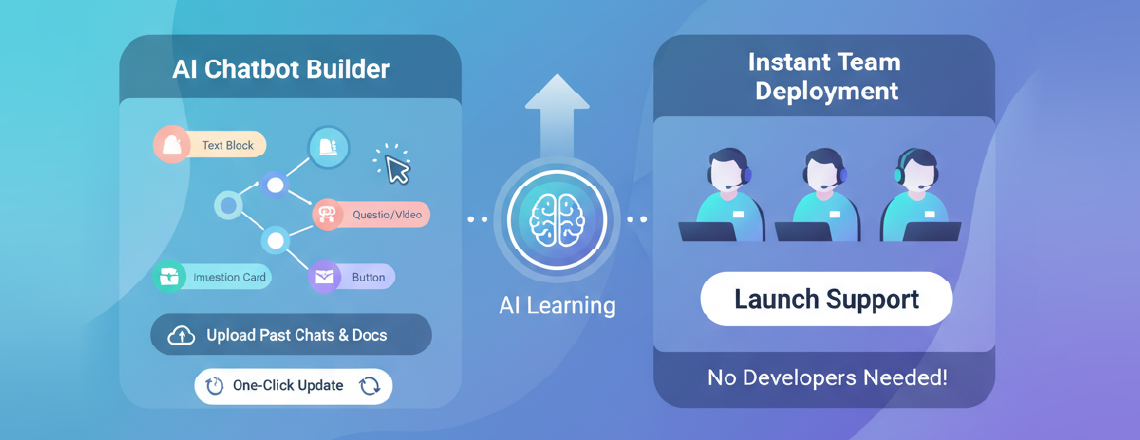
You should prioritize the following:
- A builder that requires no coding or minimal coding experience, and provides drag-and-drop user interface capabilities
- Tools that allow you to upload previous chats, together with help documents and content management system material
- You must enable one-click updates that do not interfere with ongoing live discussions.
3. The AI Should Know When to Back Off
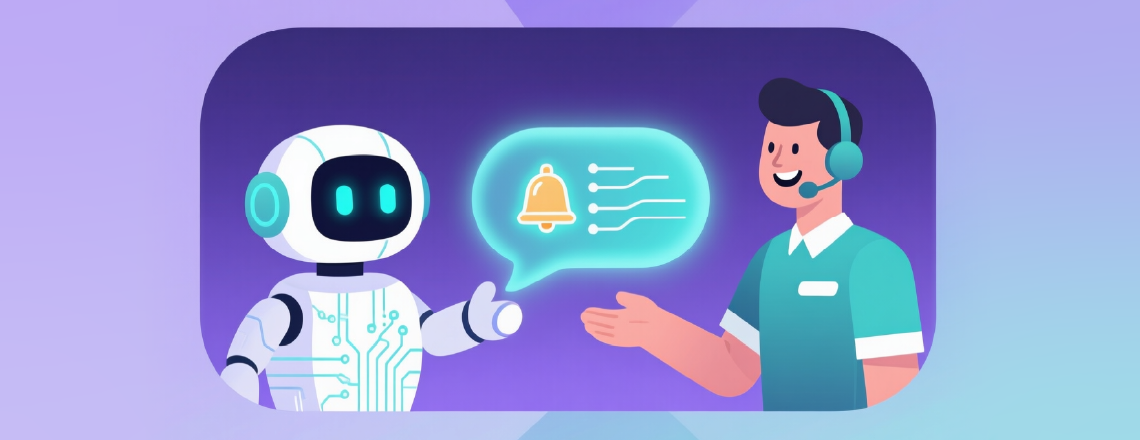
The ability of AI systems to manage refund requests from frustrated VIP customers becomes problematic when they attempt to handle these situations directly. A seamless and rapid handoff process between AI systems and human agents requires maintaining the full context of the conversation.
Strong platforms offer:
- Auto-escalation rules for flagged phrases or sentiment
- Full chat history carried over (no retyping for the customer)
- Agent alerts in real time, not hours later.
4. Multichannel and Multilingual Support Is Non-Negotiable
Customers expect help where they are, be it WhatsApp, Instagram, or your website. And with a global user base, you’ll need multilingual coverage.

Ensure your platform can:
- Manage all channels from one inbox (website, IG, email, etc.)
- Detect and respond in over 50 languages.
- Sync conversation history across platforms.
Building a chatbot for customer service
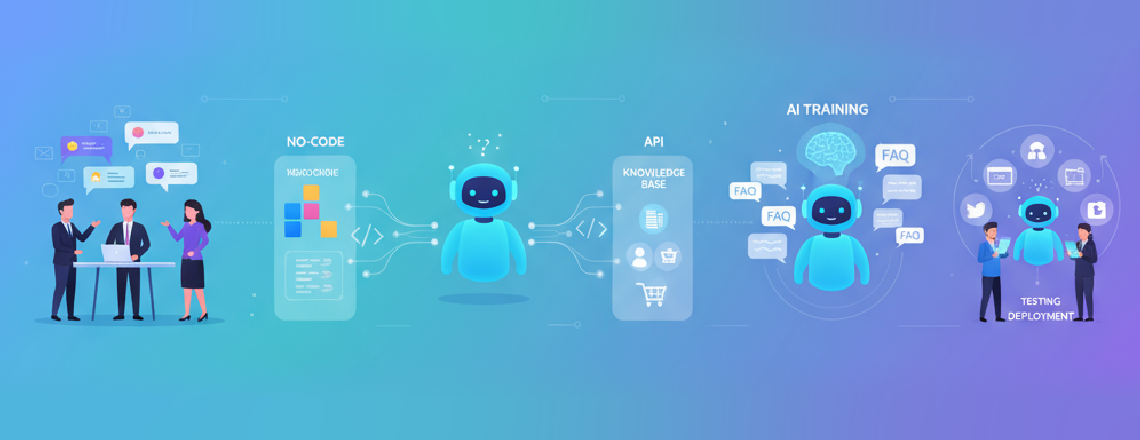
Creating a chatbot can be a rewarding process as it brings seamless interaction and other essential advantages along the way. Here are some steps that help in building a chatbot for customer service.
1. Define customer use cases.
This step marks the first leap towards building the chatbot and defining the problems it will solve for customers and the business. Building a chatbot requires a complex implementation process.

The first step is to determine the specific situation by brainstorming common customer inquiries and business goals. For example, a business might find that a high volume of requests is for tracking orders. By verifying these frequent tasks, we can define a use case where a chatbot can provide an immediate solution. Thus, these steps ensure the chatbot is built with a clear purpose.
2. Choose a no-code platform or API.
After defining the use case, the next step is choosing the right technology. Since not all users have coding skills, no-code platforms are often preferred. They provide an easy visual interface to integrate systems and create conversation flows.
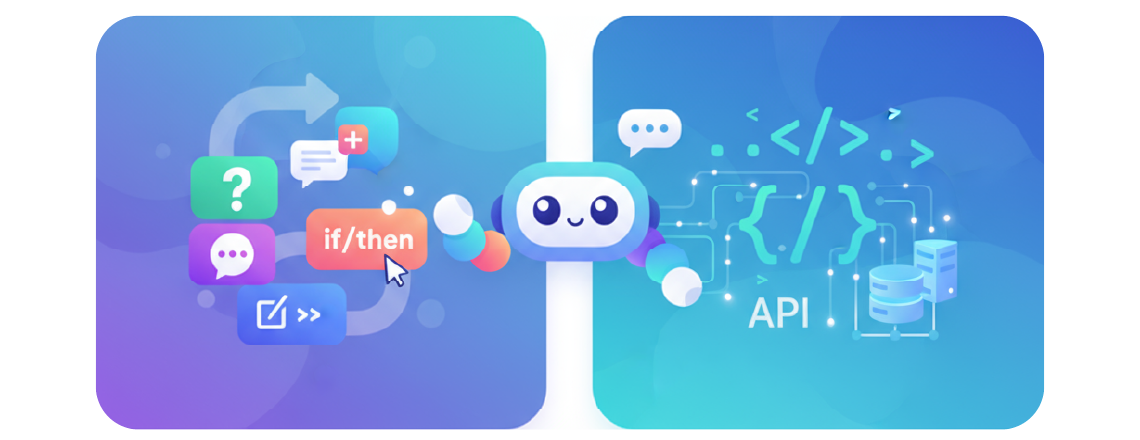
On the other hand, APIs offer more control and can be built into existing applications for deeper customisation. The choice depends on the complexity of your use case, the level of personalisation needed, and the technical resources available.
3. Connect to the knowledge base/CRM.
To have access to relevant data, a customer service chatbot must be linked to a knowledge base, which is a database of information, such as articles, product manuals, and FAQs. By connecting the chatbot to this database, it can instantly get and deliver accurate information to customers.
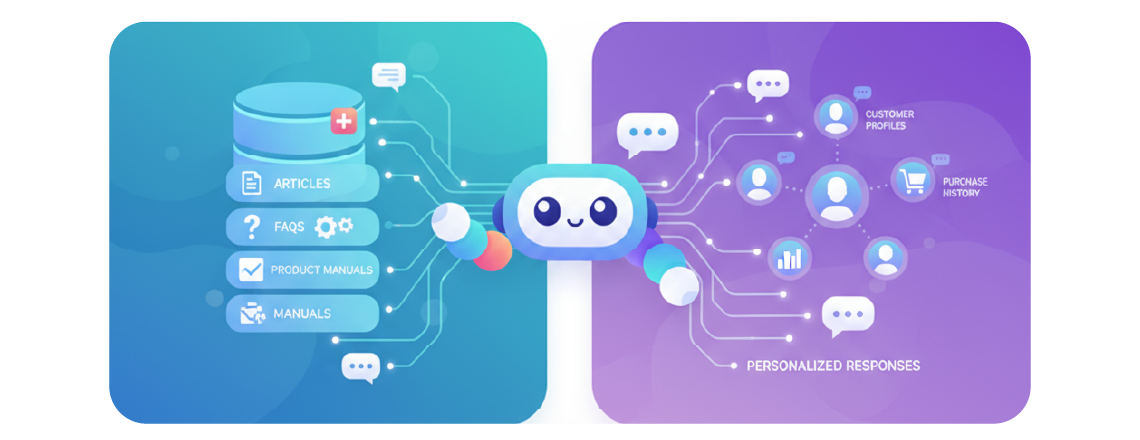
Likewise, the chatbot may access customer-specific information, such as purchase history or account information, by connecting to a CRM (Customer Relationship Management) system. This integration enables the chatbot to move beyond generic responses, providing tailored support through context-aware and personalised responses.
4. Train on FAQs.
This step involves providing the chatbot with a list of commonly asked questions (FAQs) and their responses. From this information, the chatbot learns to identify. There are several ways a customer might word a query and pair it with the appropriate response.
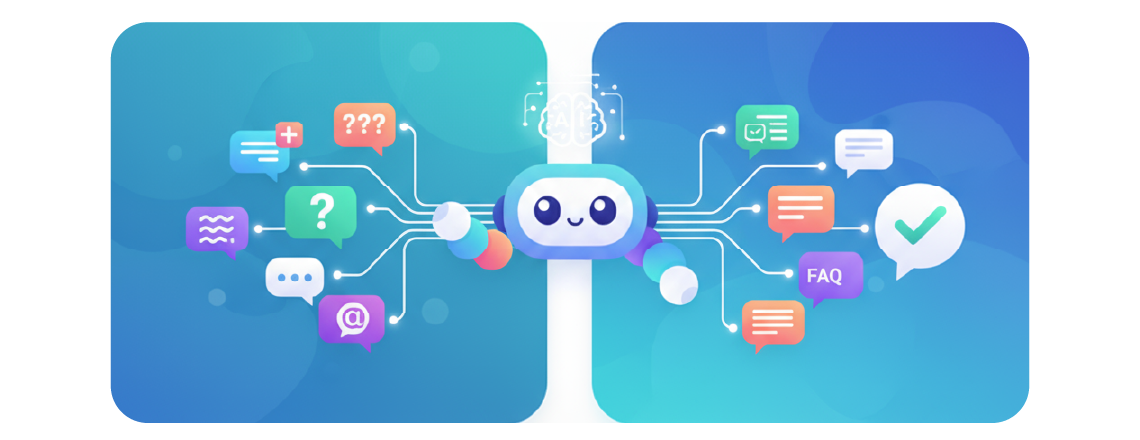
For example, if a client asks, Where is my package? The chatbot may be trained to understand questions about the order status. The chatbot’s performance is constantly enhanced through training using new FAQs and client questions.
5. Test & deploy.
Before a chatbot goes live, it must go through a thorough testing process. A variety of testing techniques are used, including user acceptance testing with a small group of end users.

Testing should cover all specified use cases, including edge cases and typical user mistakes, to find and address any problems in the data retrieval or conversation flow. After the chatbot has been thoroughly tested and improved, it may be implemented on the selected platforms, such as a mobile app, social media, or a website.
Conclusion
The customer support AI chatbot you select for your organization plays a critical role in its success. Your performance will be enhanced through faster response times and the ability to solve common inquiries, as your support agents will gain the capacity to handle complex issues. At the same time, your chatbot will manage basic inquiries properly.
Your team must first identify the frequent customer issues and the tasks that decrease their productivity. Select tools that specifically resolve your identified business problems. You must conduct complete tests by using free trials and live demonstrations to verify both user-friendliness and workflow compatibility.
AI chatbots exist to work alongside human teams instead of replacing them. When you select the correct chatbot, it will enhance your agents’ work performance, leading to improved customer satisfaction.


Leave A Comment