
How to Build Your First AI Chatbot: A Step-by-Step Guide for Beginners?
Building your first AI chatbot might feel overwhelming at first, but with the right guidance, it’s surprisingly simple. In this guide, we’ll walk you through each step so you can create a chatbot that actually works and adds value.
📑 Table of Contents
- How to Build Your First AI Chatbot: A Step-by-Step Guide for Beginners?
- Key Features
- How does an AI chatbot work?
- Key examples of AI chatbots
- Why build an AI Chatbot?
- Step-by-step guide to Build Your First AI Chatbot
- Key factors to consider while creating a chatbot
- Some mistakes to avoid while building a chatbot AI
- Next steps for chatbot AI
- Conclusion
- Frequently Asked Questions (FAQs)
In this advanced era of technology, the use of artificial intelligence has sparked debate among many, as it has influenced numerous fields with its versatile and evolving nature. Not only has it transformed how we think, but it also does various tasks in daily work and in business. One of the unique applications that has emerged with the development of AI is the AI chatbot. This application uses AI to simulate human conversations. Unlike traditional chatbots that follow pre-programmed rules, AI chatbots utilize tools such as machine learning (ML) and natural language processing (NLP) to understand, interpret, and respond to user queries in a dynamic, more human-like manner.

As you create a helpful tool, you’ll acquire several crucial skills in natural language processing (NLP), API utilization, and system development. We’ll take you step-by-step through the process of creating, developing, and implementing your very own chatbot in this guide.
This step-by-step guide will provide you with the basic knowledge of how to develop an AI chatbot, from defining its purpose to deploying it for real-life users. Upon completing this article, we will be well-versed in launching our own chatbot for students, businesses, or entrepreneurs.
Key Features
| Unique application with AI evolution. Improve efficiency by enhancing customer experience. A powerful tool for various integrations. Several mistakes can be avoided through measures. Set up the bot to recognize the user’s emotional tone. |
How does an AI chatbot work?
AI chatbots have expanded their ability to manage dialogue through the advancement of conversational AI and large language models (LLMs).

Chatbot functionality relies on the following:
- Natural Language Processing (NLP): This enables the chatbot to comprehend user input by processing and extracting both the intent and the most relevant terms.
- Machine Learning (ML): AI chatbots intelligently apply machine learning, continually improving over time. With a simple search, the bot will process many more conversations and continuously improve accuracy, relevance, and subjective distinctions by patterns forming in the algorithm to determine the best response.
- Large Language Models (LLMs): The newest, most advanced type of chatbots is founded on LLMs, where a massive dataset with millions of data points has been used to train the chatbot to predict the best words to use in a response.
- Generative AI: The integration of generative AI allows chatbots to produce unique, human-like responses on the fly rather than just pulling from a list of pre-written answers.
Key examples of AI chatbots
- Microsoft Copilot: A multipurpose AI-powered assistant integrated into Microsoft apps.
- Google Gemini: This AI chat system is comparable to ChatGPT.
- Alexa, Siri, and Google Assistant: Virtual assistants are voice-controlled, voice-activated gadgets that can recognize voice commands and execute tasks, such as setting alarms, answering queries, and controlling smart home products.
- Customer Support: Bots like Zendesk AI track orders, respond to the most frequent questions automatically, and refer complex problems to a human agent.
- Banking: Erica from Bank of America helps customers with money management, balance checks, and spending tracking.
- Medical Care: Bots, such as Woebot, can be used to provide mental health support and perform symptom evaluations.
- ChatGPT: OpenAI created the popular and effective AI chatbot known as ChatGPT. It is capable of writing content, answering queries, and producing summaries, among other things.
Read More: The 15 Best AI Chatbots for 2025: Features, Pricing, and Use Cases Compared.
Why build an AI Chatbot?
An AI chatbot provides essential benefits for businesses by improving efficiency, enhancing customer experience, and generating sales. They automate repetitive tasks and scale support to meet demand.
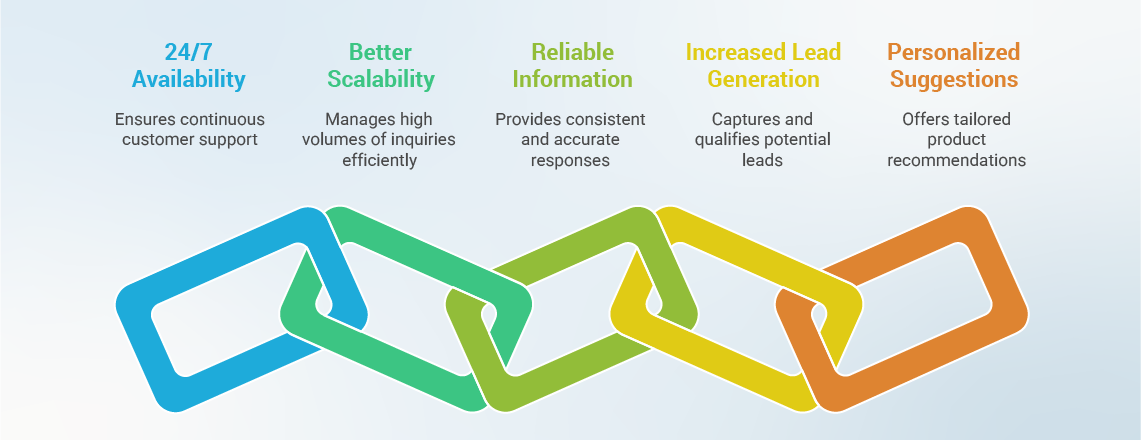
Some key benefits of building an AI chatbot are given below:
- 24/7 availability: AI chatbots are always on and available, around the clock. Customers can now get help instantly, around the clock, and without waiting! Just now, you’ve expanded your business hours and reduced the customer’s waiting time from hours or even longer to just seconds.
- Better scalability: Unlike humans, a single chatbot can manage thousands of consumer inquiries at once. This eliminates the need to consider non-revenue-generating hours, enabling a business to enhance customer service without increasing labor costs.
- Reliable and consistent information: Since chatbots rely on a single, defined knowledge base, it is practically impossible for consumers to receive inconsistent, unreliable, or error-prone information from them.
- Increased Lead Generation: By asking pertinent questions, the chatbot can interact with website visitors and gauge their degree of interest. Your sales staff will receive more high-quality leads as a result.
- Personalized Suggestions: By analyzing a customer’s past purchases and browsing patterns, chatbots can generate offers and recommendations for products that are specifically tailored to increase sales.
Step-by-step guide to Build Your First AI Chatbot
Building an AI chatbot is rewarding, as it can be a powerful tool used for various integrations in different fields. There are two core methods for creating an AI chatbot: using code or a low-code framework, or a coded framework.
Low-code platforms simplify the process with visual editors and pre-built functions, while coding provides more flexibility and customization.
No-code chatbot or low-code framework
This method utilizes an all-in-one platform to get the chatbot up and running.

Step 1: Define the chatbot’s objective
A specific goal, such as automating lead generation or handling common customer support questions, will guide the process.
Step 2: Choose a no-code platform
Select a platform that effectively highlights key capabilities and offers an intuitive user experience for building your chatbot.
Step 3: Establish a connection to the knowledge base.
You must link your chatbot to any existing knowledge bases to provide it with relevant information. This typically involves linking the platform to a help center or a URL on your website.
Step 4: Design the conversational flow
Greeting: Compose a warm welcome message that outlines the goal of the chatbot.
- Options for the user: Provide the user with clear choices for commonly requested actions by using buttons or rapid responses.
- Conditional reasoning: When a user selects “Track Order,” for instance, the bot will ask for their order number. Create distinct conversation routes based on user input.
Step 5:Test and publish
Use the testing features to test and preview the chat before it goes public. After you’re happy, you can add the bot to a chat app or include code to publish it in the channels you want.
Step 6: Monitor and Improve
You must routinely check chat transcripts and analytics dashboards after the bot becomes live. Identify where consumers are stuck and leverage their interactions to continually improve the knowledge base and conversation logic of your chatbot.
Build a chatbot with code
This method is specially used by developers who need maximum customization and want to build a more complex and custom-coded bot.
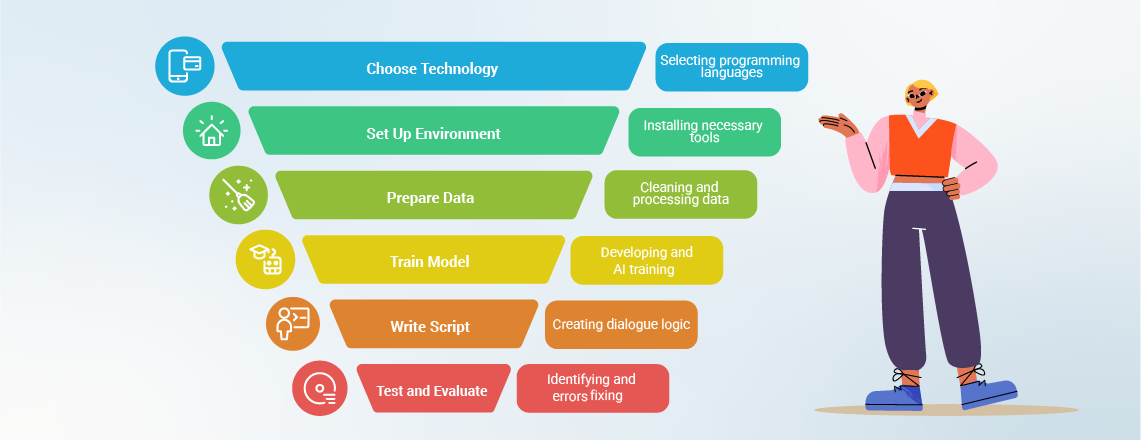
Step 1: Define the objective and choose the technology
We need to define the primary purpose of building the chatbot AI and choose the technology or languages, such as Python or Java, that produce high-quality application software.
Step 2: Establish the surroundings
Installing programming languages intended for various purposes can be done through a package manager.
Step 3: Gather and prepare the data
To train your chatbot, you must locate a sizable, pertinent dataset. Clean up the dataset by removing punctuation, converting text to lowercase, filling in null values, and so on. Apply natural language processing (NLP) to the text, which entails stemming and tokenizing.
Step 4: Create and Train models
Create a neural network-style machine learning model for intent categorization. Utilize your preprocessed data to train the model. By training the model, the bot can anticipate the user’s intent and learn the language patterns.
Step 5: Write the script for the chatbot
Construct the primary logic that will guide the bot’s dialogue. After classifying user input using the trained model, the script will react accordingly.
Step 6: Test and evaluate
We need to continuously test and evaluate mistakes through bots on thousands of queries. To enhance the data, we must focus on refining the parameters and data.
Step 7: Integrate and deploy
Make a connection to your application. If your bot is written in Python, using a framework like Flask is an easy method to expose an API. As an alternative, consider installing your program on a server, allowing users to access it through a website or app.
Key factors to consider while creating a chatbot
A well-built chatbot can boost customer experience and efficiency, but several common mistakes can undermine its effectiveness and even damage a brand’s reputation. Avoiding these simple mistakes requires a well-planned and continuous optimization approach.
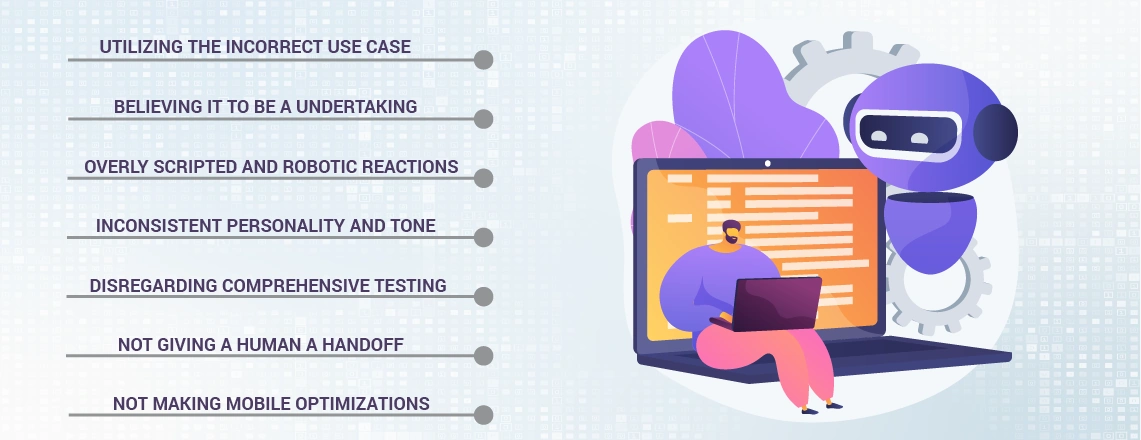
- Utilizing the incorrect use case: Automation isn’t necessary for every business function. When an automated bot provides a patient with medical advice or engages in a high-stakes negotiation, the consumer will become irate and eventually leave.
- Treating it as a set-and-forget tool: A chatbot isn’t something you can build once and ignore. If you launch a bot without regular updates and improvements, it will quickly become outdated and fail to meet user expectations.
- Overly scripted and robotic reactions: Conversations that are stiff and un-bot-like frequently irritate users, who want more human-like engagement. Use Natural Language Generation (NLG) and vary your comments to create more interesting and dynamic discourse.
- Inconsistent personality and tone: The chatbot’s voice should be consistent throughout chats and align with the brand’s identity. Users may become confused by a tone that is inconsistent or uninteresting, but more significantly, it may undermine the bot’s credibility.
- Disregarding comprehensive testing: Bugs and poor real-world performance may arise from rushing through the test phase or skipping testing altogether. Perform user acceptance testing with actual users and test all potential user input circumstances, including typos and slang.
- Not giving a human a handoff: Customers require a smooth way to escalate to a live person if necessary when user inquiries exceed the chatbot’s capabilities. User annoyance is often caused by a poor handoff or no human handoff at all.
- Not making mobile optimizations: Nowadays, many people use chatbots on their phones, so it’s essential to ensure the interface is optimized to avoid being awkward and annoying on a smaller screen.
Some mistakes to avoid while building a chatbot AI
Chatbot AI is a powerful tool used to enhance customer efficiency. Although this tool is handy for businesses, individuals, and other sectors alike. Some very common mistakes should be avoided while building a chatbot AI. Addressing these major issues is crucial for developing an effective chatbot.
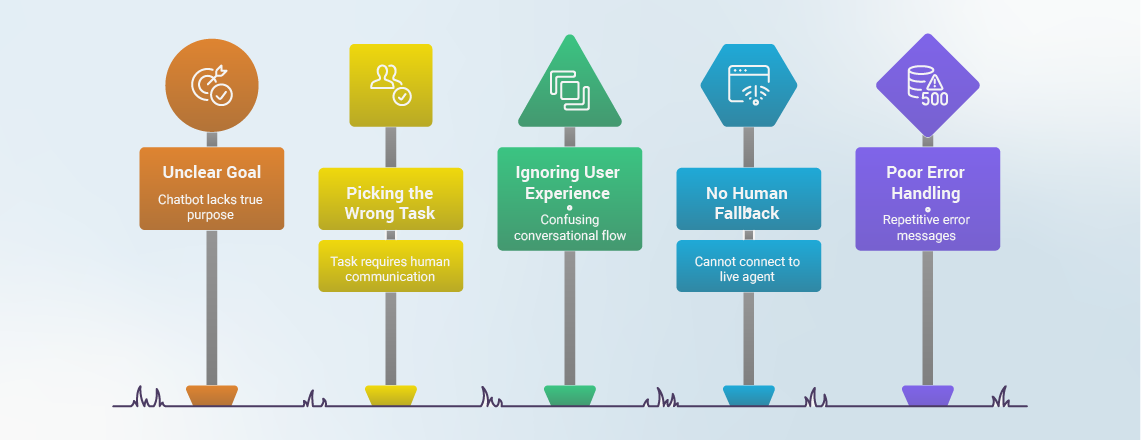
- Unclear Goal: A vague goal is very harmful to building a chatbot AI. Defining the chatbot’s true purpose is crucial before development. Without a clear goal, the chatbot may be ineffective.
- Picking the wrong task: Some tasks may require human communication, so avoiding bot usage or complex issues is needed.
- Ignoring the user experience: When designing a chatbot, businesses should prioritize user experience at the forefront, avoiding confusion in the conversational flow. The bot should have a clear, intuitive path that would illustrate the brand image.
- No human fallback: Chatbots aren’t perfect, and sometimes they don’t understand the user. An easy path for users to boost the human agent is crucial. The bot should connect the user with a live agent that has a full conversational history.
- Poor error handling: A chatbot should properly handle repetitive error messages and provide helpful fallback messages that guide users with suggestions that rephrase the query.
- Considering it a one-time project: A chatbot is an evolving tool that needs ongoing maintenance and monitoring. Without regular updates, it may provide outdated or incorrect responses, frustrating your users.
Next steps for chatbot AI
After launching and activating your AI chatbot, you will need to continuously optimize it, add new features, and address ethical issues to enhance user experience and performance. Keeping up with the latest technological advancements will be essential to success in this rapidly evolving sector.

- Track and evaluate performance: Monitor key indicators, including conversation durations, user satisfaction ratings, and fallback rates (when the bot is unable to respond). This information will highlight areas that need improvement.
- Retrain and refine continuously: Examine chat logs frequently to identify problems, learn new subjects, and gain a deeper understanding of user behavior. Utilize these insights to retrain the AI model, increasing accuracy and expanding the bot’s knowledge base continuously.
- Make human handoffs smooth: Ensure the chatbot can seamlessly transition the user to a live representative when handling complex issues. Additionally, ensure that you provide the agent with access to the chat history and any relevant context, so the client doesn’t repeat the same problems.
- Utilize data linkages to enhance customization: Connect your chatbot to existing systems, such as your customer database or CRM. After that, the bot will recall past exchanges and provide contextualized, tailored responses.
- For omnichannel assistance: Use your chatbot on the same platforms that your customers use, such as Slack, WhatsApp, your website, and mobile apps. This ensures a consistent experience across multiple touchpoints.
- Include AI features: Set up the bot to recognize the user’s emotional tone, so that if the user appears irritated, it can adjust its response or escalate the discussion.
Conclusion
A customer care chatbot’s ability to answer questions and a purchase-advising chatbot’s ability to increase sales are not the only real strengths of AI chatbots; additionally, there should be After-Sales service strategies. When AI and machine learning systems can learn from data and improve over time, the full benefits become apparent. The abilities you will get from this project will be helpful whether your objectives are to increase sales, improve customer service, streamline internal operations, or learn more about AI in general. Starting a project requires having a precise and specific aim, the right tools for your purposes, and a painless User Experience (UX).
By adopting this technology, you aren’t just building a practical application. You’re also making a key move to keep up with the competition and stay innovative in a world where AI-powered interactions are the standard. The process is one that, like many others, demands time and attention. Still, the benefits within, ranging from enhanced efficiencies to trust-based relationships and actionable data, make this an invaluable thrill ride for any user who’s ready to harness their chatbots and embrace conversational AI to its fullest extent.


Leave A Comment